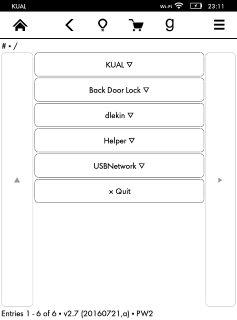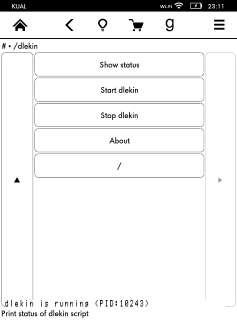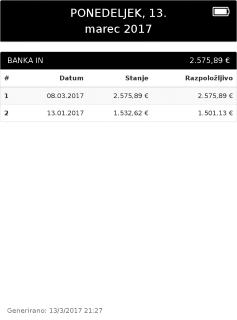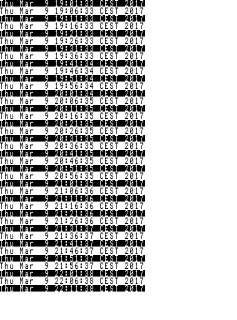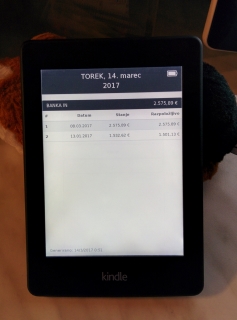
Repurposing a kindle (PW2 in my case) as a bank account balance monitor.
Kindle makes the perfect device as dashboard or report viewer with great battery autonomy. Because of its e-ink display it uses no energy to keep the information on the screen.
Story
My grandfather has lately been very interested in checking his account balance daily. All the availble means (online, sms, email) are very difficult for him because he has problems with menus, buttons and cables. This solution has none of those.
There are two componenets:
- a server-side nodejs solution
- a client-side kindle script (installable as a kual extension)
The kindle wakes up on configurable intervals, uses the wifi to request a new image with the bank report from the server, displays it as screensaver and goes back to sleep. With refresh interval set to every 6 hours I expect the battery to last about a month.
More information: https://github.com/pingec/dlekin
Kindle presetup (Paperwhite2)
- Jailbreak it http://wiki.mobileread.com/wiki/Kindle_Touch_Hacking#Jailbreak http://www.mobileread.com/forums/showthread.php?t=275877 universal JB thread
- Install Kual and MobileRead Package Installer (MRPI)
- Instal usb networking http://wiki.mobileread.com/wiki/Kindle_Touch_Hacking#USB_Networking http://www.mobileread.com/forums/showthread.php?t=186645 (the readme inside explains everything in detail)
- Enable sshd via menu in kual launcher
- Connect it to your PC via usb
Networking settings for telnet/ssh
host ip = 192.168.15.1, kindle ip = 192.168.15.244, user = rootleave the password emptyYou can now telnet or you can use ssh (but you need to disable wifi first for ssh)
- To install dlekin follow installation instructions at https://github.com/pingec/dlekin
Debug
- refresh.sh is a helpful script for testing if the wakeup timer works correctly